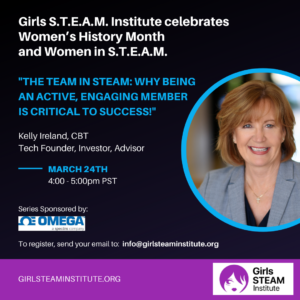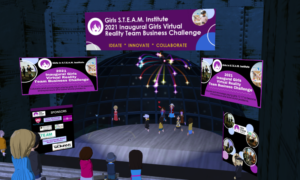To celebrate the 10th Anniversary of Girls STEAM Institute, we are hosting a two-day celebration in December as part of our Holiday Gala 2024. These events are free and open to GSI Alumni, members, mentors, parents, and the public.
Tuesday, December 3, 2024
4 PM PT / 7 PM ET / 12 AM UK / 1 AM Paris / 3 AM Kenya
GSI Reunion on Zoom
Keynote: Erin Coscia, NASA Flight Safety Officer and GSI Alum
Wednesday, December 4, 2024
4 PM PT / 7 PM ET / 12 AM UK / 1 AM Paris / 3 AM Kenya
GSI Holiday Gala in ENGAGE XR
Keynote: Dr. Tom Furness, Co-Founder of the Virtual World Society and grandfather of VR
EVENT DETAILS
Tuesday, December 3, 2024
4 PM PT / 7 PM ET / 12 AM UK / 1 AM Paris / 3 AM Kenya
GSI Reunion on Zoom
Join us on Zoom for a special Girls STEAM Institute 10th Anniversary Reunion. The event is free and open to all.

The Keynote speaker is Erin Coscia, NASA Flight Safety Officer. Erin Coscia is a NASA Flight Safety Officer with extensive experience in flight operations and safety management. A graduate of the Girls STEAM Institute, she has played a vital role in ensuring the safety of astronauts during missions, including training exercises for emergency scenarios. Erin’s work involves coordinating safety protocols for commercial crew missions, contributing to the advancement of human spaceflight. Her commitment to promoting safety and preparedness reflects her dedication to fostering a secure environment for space exploration.
We will also be introducing our GSI Steamers alumni and GSI Board, and discussing the future projects of GSI for the next 10 years.
Wednesday, December 4, 2004
4 PM PT / 7 PM ET / 12 AM UK / 1 AM Paris / 3 AM Kenya
in ENGAGE XR
Celebrate the 10th Anniversary of Girls STEAM Institute with their Holiday Gala 2024 in ENGAGE XR to recognize and honor participants in their successful leadership program. The event is free and open to all. Come join us as we honor alum, mentors, and pioneers in emerging technology and leadership to support Girls STEAM Institute’s mission.
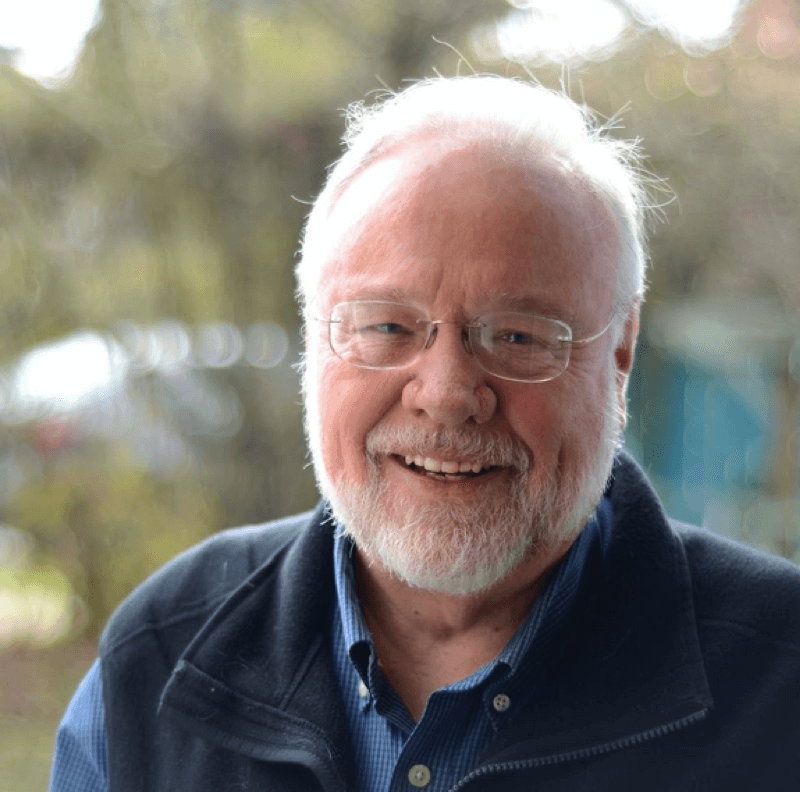
Keynote: Dr. Tom Furness, Virtual World Society
Dr. Tom Furness is a pioneering expert in virtual and augmented reality, serving as Professor Emeritus at the University of Washington. With over 58 years of experience, he has made significant contributions to human-machine interfaces, including the development of the Super Cockpit and the Virtual Retinal Display. As the founder of the Virtual World Society, he advocates for the application of immersive technologies in education and humanitarian efforts. A prolific inventor and entrepreneur, Dr. Furness holds numerous patents and has been recognized with prestigious awards for his groundbreaking work in VR/AR technology.
Award Recipients
Brianna Ong – 2024 Global Diplomacy Leadership Award

Brianna Ong is a freshman at the University of Washington, studying Computer Engineering as part of the Honors Program. In addition to competing in Varsity Athletics, she was involved in many activities in high school such as YOUNGA, HOSA, DECA, and served as President of the National Honor Society. Currently, she is part of the Women in Computing and Minorities in Tech organizations and is an associate officer for the Association of Computing Education. Brianna hopes to connect her passion for technology and hands-on innovation with the built environment to advance the future of urban infrastructure. By applying smart technologies to city planning and design, she envisions creating more sustainable, efficient, and connected communities.
Caprial Farrington – 2024 Rising Scholar of Education Policy Excellence

Caprial Farrington is a Girls STEAM alum who earned her Masters at Oregon State University and in the PhD program at the University of Georgia Department of Educational Administration and Policy. Her Masters Thesis was Beyond the Carpetbagger: The Emergence of Racialized Terms as a Political Weapon in the Reconstruction Era South. Her academic focus is on developing effective educational systems and policies that enhance learning outcomes. Caprial has a strong commitment to educational equity and strives to contribute to research that addresses disparities in education. Through her studies, she aims to influence policy decisions that improve educational access and quality for all students. Her background and ongoing research position her as a promising scholar in the field of educational administration.

Kimberly Ong – 2024 Tech Multi-skilled Excellence Award
Kimberly Ong is a junior at Redmond High School who enjoys being actively involved with improving her school community with her role as an Ambassador in Girl Scouts working towards her Gold Award; her involvement with the Girls STEAM Institute as a mentor and intern; and running her business Kimtastic Kollections where she sells her artwork and designs to donate to local nonprofits. Kimberly has competed internationally in a variety of clubs including HOSA, Science Olympiad, and Robotics and helps mentor other students in these subjects. In addition, Kimberly loves art, particularly painting, and her award-winning artwork has been displayed in international galleries. In her free time, she enjoys spending time with her family, traveling, reading, and learning.

Pamela Kan – 2024 Innovative Manufacturing & Civic Leadership Award
As President of Bishop-Wisecarver since 1999, Pamela Kan has leveraged the company’s 70+ years of ingenuity to provide the most trusted and respected motion solutions in the industrial automation industry. Bishop-Wisecarver is a US-based, certified women owned, manufacturing and engineering company specializing in linear and rotary motion for automation solutions that excel in extreme, harsh and hygienic environments. As one of the few female leaders in the manufacturing industry, Kan is passionate about closing the gap in gender diversity and helping showcase the benefits of manufacturing as a strong career option. She is active in numerous regional, state and national trade organizations helping solve the skills gap issues in the industry, as well as STEM-focused student programs and mentoring groups for women business owners. Kan’s tenacity in solving problems and helping others, combined with her entrepreneurial vision, commitment to customer service, and proven company leadership, has led to numerous awards and recognition.

Prabhleen Kaur Lamba – 2024 Inspiring Voices Award
Prabhleen Kaur Lamba is a Senior at Carnegie-Mellon School of Computer Science majoring in artificial intelligence. Prabhleen has been a servant leader ever since she joined GSI in 2017. She has volunteered as a mentor and helped with social media and digital marketing and coached some of the STEAMer Challenge teams. Prabhleen is an author of She Plays to Win book and an award-winning basketball player. She completed internships at Uber and is currently a Teacher’s Assistant for Introduction to Programming at Carnegie Mellon University.
Melinda Shu – 2024 International Transformational Innovation in Healthcare Excellence

Melinda is an 18-year-old technology advocate committed to bridging global divides through ethical innovation. Passionate about making intelligent and immersive technologies accessible to youth worldwide–regardless of background–she empowers the next generation of pioneers and problem solvers to harness technology responsibly for social good. As the president and one of the founding members of Youth AI Lab, she has hosted numerous distinguished talks with world-renowned experts in XR and AI (Member of National Academy of Engineering, Member of National Academy of Sciences, Pioneers of the field, Chief AI Scientist of major corporations such as Microsoft and Facebook), engaging over 7,000+ young learners globally and garnering more than 35,000 YouTube views.
Her efforts have been recognized with the Nextant Award from the Virtual World Society, and the U.S. Presidential Volunteer Service Award for over 100 hours of service. Melinda was the only high school participant at the 2021 Medical Augmented Reality Summer School by Technical University of Munich and Johns Hopkins University with her team proposal for an immersive VR remote training platform for paramedics to deliver better urgent care in low-resource areas. She has worked with Woebot Health, Kansas City Digital Drive, and Chuck Studios in Seoul, and others on medical training, mental health support, and creative VR applications.
Africa VR Campus and Center – 2024 Champions of Future Girl Innovators in VR Excellence Award

The Africa VR Center in Kenya is an innovative hub dedicated to advancing virtual and augmented reality technologies across the continent. Focused on empowering young people, especially young girls, the center aims to create locally relevant VR, XR, and AR experiences that promote social justice and sustainability. By fostering a network of African creators and technologists, the Africa VR Center seeks to enhance educational opportunities and support the development of a vibrant metaverse tailored to the needs of African communities and building a future economy embracing emerging technology. Through workshops, collaborations, and projects, it plays a crucial role in democratizing access to immersive technologies and inspiring the next generation of innovators in Africa.

Kate Edwards – GSI Board Chair, 2024 Tech & Nonprofit Leadership Excellence Honoree
Kate is a unique hybrid of an applied geographer, writer, and content culturalization strategist with a passion for global cultures and media technologies. With broad experience in the fields of geography, cartography, geopolitics and cross-cultural issues, Kate is a recognized thought leader in applying this knowledge to ‘real world’ business solutions and problem solving, particularly in the information industry as related to inclusive representation, content management, and cross-cultural impacts of information and globalization.
Billie Bryant Schultz – 2024 Catalyst for Change Award

Billie Bryant Schultz is a pioneering entrepreneur and the Chief Executive Officer of CESCO, Inc., based in the Dallas-Fort Worth Metroplex. With over 39 years of experience, she has transformed CESCO from a sales and service organization of used equipment into a nationwide expert in IT equipment, software solutions, supplies, and managed print services. Under Billie’s leadership, CESCO has become a collaborative technology innovator, serving as a Value Added Reseller (VAR) for major brands like Xerox, Lexmark, HP, Brother, and Zebra. The company specializes in Managed Document Services, including managed print, mobile print, and digitized workflow solutions.
Billie’s journey into entrepreneurship began unexpectedly in the wake of a family illness. Her vision and creative skills enabled her to navigate CESCO through significant transitions, embracing digital transformation in the printing industry. Beyond her role at CESCO, Billie served as President and CEO of Technology Interchange Resources (TIR) from 1997 to 2007, where she oversaw the training of over 26,000 DoD buyers and small business owners on electronic processes for government business. A strong advocate for women entrepreneurs, Billie is actively involved in implementing STEM and STEAM mentoring programs for young girls, aiming to foster a diverse future workforce in technology and other industries. Her educational background includes studies at the WBENC Tuck School of Business at Dartmouth, the ICIC Small Business Growth Program, and the Goldman Sachs 10,000 Small Business Program. Billie’s contributions to business and women’s economic development have been recognized with several honors, including the Enterprising Women of the Year Award in 2015 for Business Development and Growth.
Mary Morrissey – 2024 Global Luminary Award for Inspirational Leadership

Mary Morrissey has made it her mission to empower people to create and live a life they love. For over 50 years Mary has studied the art and science of transforming dreams into results. Mary is the founder of the Brave Thinking Institute, the world’s premier provider of transformational training and coaching. Through life-changing books, events and programs, Mary has helped millions of people tap into the power within them to achieve new levels of success and experience a deeper sense of meaning and purpose.
Mary holds a Master’s Degree in Counseling Psychology and an honorary Doctorate in Humane Letters. She has addressed the United Nations three times, co-convened three week-long meetings with His Holiness The Dalai Lama, and met with President Nelson Mandela in South Africa. She has written two best-selling books, No Less Than Greatness and Building Your Field of Dreams, which became a PBS special. Today, Mary is focused on a bold dream: 1 Billion Dreams Achieved around the world.
Suzanne Justice Lackman – 2024 Pioneering Spirit Award

Suzanne Justice. Lackman is the Co-Founder of ASTRA Society International and the Girls STEAM Instituteâ„¢. She is a long-time civic leader, screenplay writer and strong advocate for LGBTQ, in the Portland & Gresham, Oregon communities. Along with her twin sister, Diane McClelland, the two founded ASTRA Society International in 1999 and joined WBENC as one of 14 Regional Partner Organizations that certified women business owners in 7 Western states. In 2025, the organization is still growing now under the name of WBEC-Pacific and continues to increase economic development and business owner wealth, due to access to global supply chains. In 2014, when part of Astra Society, the Astra STEAM Summit was born, now under a separate name, Girls STEAM Instituteâ„¢ designed to train young girls to be future STEAM entrepreneurs who develop solutions, using immersive technologies that create global collaborative innovation.
Dr. William F. McCulloch- DVM – 2024 PAWSITIVE Innovative Leader for Mental Health Solutions Using Pet Therapy
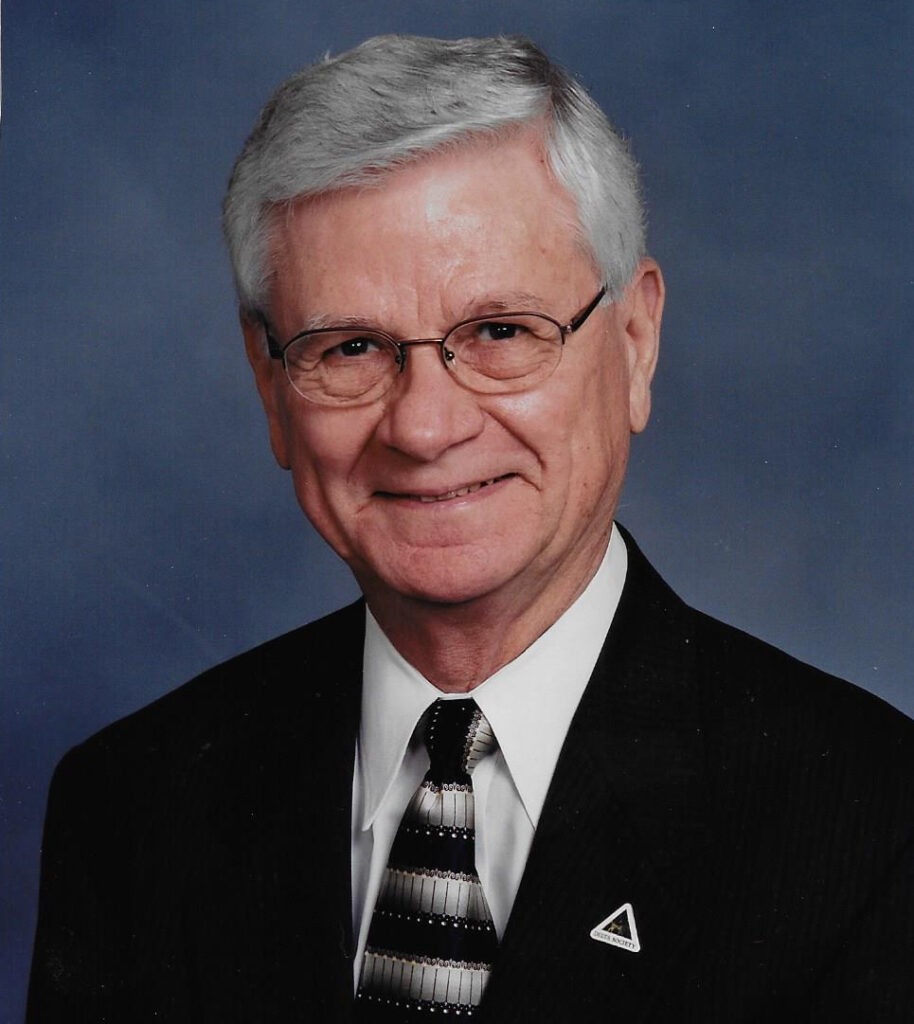
Dr. William F. McCulloch, DVM, is a notable figure in veterinary medicine and the field of animal-assisted interventions. Dr. McCulloch began his career treating small animals in private practice in Des Moines. He later joined the U.S. Army Veterinary Corps and the U.S. Public Health Service traineeship program. His academic career included positions at the University of Missouri-Columbia, Texas A&M University, and Colorado State University, where he served as associate dean of the College of Veterinary Medicine and Biomedical Sciences. In the mid-1960s, inspired by Dr. Boris Levinson’s work on the human-animal bond, Dr. McCulloch began advocating for research in this field. He co-founded the Delta Society (now Pet Partners) in 1977, alongside his brother Dr. Michael McCulloch and other veterinarians. The Delta Society focused on studying the human-animal bond and promoting animal-assisted therapy. Dr. McCulloch’s contributions to veterinary medicine and animal-assisted interventions have been widely recognized, including the establishment of the American Veterinary Medical Association Human-Animal Bond Task Force in 1981. His work has had a lasting impact on the field, helping to pave the way for the widespread acceptance and implementation of animal-assisted therapy.
HOW TO ATTEND
The Girls STEAM Institute Holiday Gala will be held on Zoom December 3rd and December 4th in virtual reality on the ENGAGE XR platform. There are multiple ways to attend the event, and a VR headset is not required. Think of it as attending online conference session in immersive 360.
Click the GSI Holiday Gala event link and click ATTEND to receive an email reminder with more instructions before the event.
Before setting up ENGAGE XR on your computer/laptop, mobile device, or VR headset, go to ENGAGE XR and register for free. Remember the username, email, and password!
- Computer/Laptop
- Go to ENGAGE XR and download and install the desktop version.
- At the time of the event, start the ENGAGE XR software, login, click the event link in the EVENT screen and JOIN.
- Mobile Device (phone or tablet)
- Go to ENGAGE XR and download and install the mobile version or install through your device store.
- At the time of the event, start the ENGAGE XR app, login, and click the event link to join.
- VR Headset (Quest, Pico, and many others)
- Go to the VR headset store and download and install the ENGAGE XR app.
- At the time of the event, launch the ENGAGE XR app and Join the event.
For more detailed instructions and information, see the ENGAGE XR support documentation and videos.